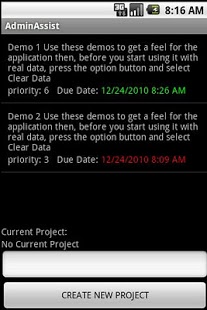Admin Assist-Project Timer 1.4.1
Paid Version
Publisher Description
Track jobs/tasks/projects and the time spent on them. Attach notes and track interruptions. Export your data in a delimited text file for import into excel or other applications.
If your job is anything like mine, co-workers can bombard you with requests and complaints at any time through any medium. I needed something simple, fast, but with the ability to go back later and add more details if I needed to. I also needed something to track how I spend my time, track interruptions and to help me get back on track when they happen, something that most similar apps lacked.
I have geared this app to the way I work every day and it is still a work in progress. It is also more of a personal project than an attempt at developing commercial software, but if others find it useful so much the better.
Current features:
-Quick entry, give a project a name and you are done, add a priority if you choose
-Project editor, easily edit your project later and include as much detail as you want
-Add general notes to any project and see them along with all the project details with a tap
-Keep track of how much time you are spending on each project
-Keep track of interruptions, great for when the boss asks you why you didn't get anything done that day!
-It will remind you of what you were working on before you were interrupted
-Many sorting options
-Choose to view projects that are active, completed, or all
-You can also view the raw data in the database, mainly a debugging feature for me, but others might find it useful as well
-Export to a "~" delimited text file to your SD Card
Coming soon:
-Contacts integration
-Email features
-Add type option to further increase organizational options
-Date formatting options if requested, I know the rest of the world hates the way we Americans format our dates :)
-Be able to edit notes
-Delete projects
-Reopen closed projects
-Forums for this app, in the mean time, you can email me at kmd@kmdcompelect.com
Coming eventually:
-Sync with online database for adding, reviewing, and editing through a web browser
-Ability to task out to others and keep track of who you asked to do what.
-SD Card installation-if it doesn't kill performance
Coming maybe:
-Integration with some popular helpdesk apps
-Asset tracking
-Whatever else I can think of or that people might ask for that I could find useful
This Applicaton is ad supported and I don't plan to release a paid version unless there is interest in a onetime fee for an ad free version, so let me know what you think of it at kmd@kmdcompelect.com and later in the site forums when they are added or in the market comments.
About Admin Assist-Project Timer
Admin Assist-Project Timer is a paid app for Android published in the Other list of apps, part of Business.
The company that develops Admin Assist-Project Timer is kmdcompelect. The latest version released by its developer is 1.4.1. This app was rated by 1 users of our site and has an average rating of 5.0.
To install Admin Assist-Project Timer on your Android device, just click the green Continue To App button above to start the installation process. The app is listed on our website since 2010-12-24 and was downloaded 39 times. We have already checked if the download link is safe, however for your own protection we recommend that you scan the downloaded app with your antivirus. Your antivirus may detect the Admin Assist-Project Timer as malware as malware if the download link to com.kmdcompelect.AdminAssist is broken.
How to install Admin Assist-Project Timer on your Android device:
- Click on the Continue To App button on our website. This will redirect you to Google Play.
- Once the Admin Assist-Project Timer is shown in the Google Play listing of your Android device, you can start its download and installation. Tap on the Install button located below the search bar and to the right of the app icon.
- A pop-up window with the permissions required by Admin Assist-Project Timer will be shown. Click on Accept to continue the process.
- Admin Assist-Project Timer will be downloaded onto your device, displaying a progress. Once the download completes, the installation will start and you'll get a notification after the installation is finished.